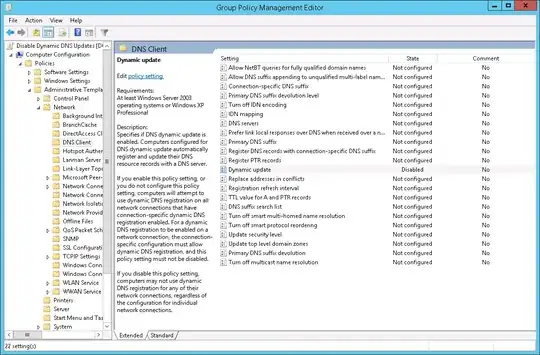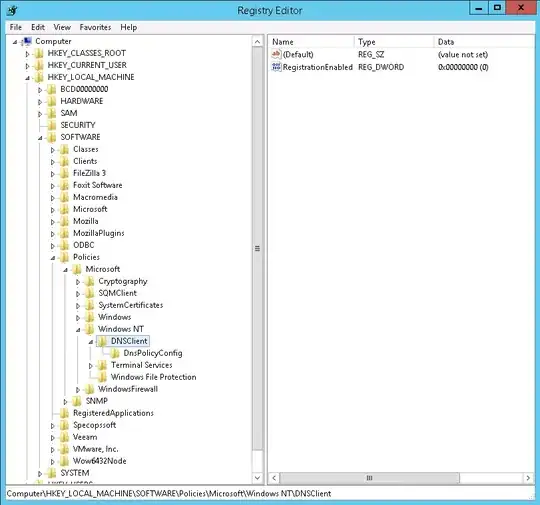I am administering a system which for reasons beyond my control have a disjoint DNS namespace. I don't like it, but that's how it is, and I have no way of changing this. The reason is that the servers need to co-exist with a pre-existing DNS infrastructure.
The Windows Domain is named something like ad.example.com with a NETBIOS name of AD. However, all DNS servers have their primary DNS suffix set either to "example.com" or to "sub.example.com", depending on where in the network they are. I have configured the msDS-AllowedDNSSuffixes attribute in the domain, according to the Create a Disjoint Namespace article on Technet.
The DNS for the ad.example.com domain is run on the two domain controllers in the environment, and the DNS for the example.com and the sub.example.com are run on other non-Microsoft DNS servers.
In this environment, DNS is managed manually, rather than relying on Dynamic DNS registration and updates.
The environment works fine, except for some annoying warning errors that appear in the event logs, that look like this:
The system failed to register host (A or AAAA) resource records (RRs) for
network adapter with settings:
Adapter Name : <censored>
Host Name : <censored>
Primary Domain Suffix : sub.example.com
DNS server list :
<censored> (These are the domain controllers for ad.example.com)
Sent update to server : <?>
IP Address(es) :
<censored> (This is the IP address of the host in question)
The reason the system could not register these RRs was because of a security related
problem. The cause of this could be (a) your computer does not have permissions
to register and update the specific DNS domain name set for this adapter, or
(b) there might have been a problem negotiating valid credentials with the DNS
server during the processing of the update request.
You can manually retry DNS registration of the network adapter and its settings
by typing 'ipconfig /registerdns' at the command prompt. If problems still persist,
contact your DNS server or network systems administrator. See event details for
specific error code information.
The errors appear in the System log, with source being "DNS Client Events", at the Warning level, with Event ID 8015.
Doing a packet sniff it does appear that the Windows boxes appear to do Dynamic DNS updates to the authoritative DNS server of sub.example.com, which does not support Dynamic Updates (nor do we want to enable them).
Therefore, we set ourselves the task of disabling the dynamic DNS updates using group policy.
On Friday, I created a group policy, and linked it to the top of the domain as in the screenshot below:
The policy Computer Configuration / Policies / Administrative Templates / Network / DNS Client / Dynamic Updates has been set to Disable.
However, even after several days (ample time for the group policy to replicate and to apply to the servers), these events continue to appear in the logs.
I have verified using GPRESULT that the policy has indeed been applied on the server in question.
The output of gpresult /scope Computer /v is here below (with some irrelevant data removed for anonymization purposes):
Microsoft (R) Windows (R) Operating System Group Policy Result tool v2.0
© 2013 Microsoft Corporation. All rights reserved.
Created on 2015-10-05 at 15:06:54
RSOP data for AD\ad79632 on BESTLA : Logging Mode
--------------------------------------------------
OS Configuration: Member Server
OS Version: 6.3.9600
Site Name: Example
Roaming Profile: N/A
Local Profile: C:\Users\ad79632
Connected over a slow link?: No
COMPUTER SETTINGS
------------------
CN=BESTLA,OU=Servers,OU=Computers,OU=SHEM,DC=ad,DC=example,DC=com
Last time Group Policy was applied: 2015-10-05 at 14:09:58
Group Policy was applied from: dc02.example.com
Group Policy slow link threshold: 500 kbps
Domain Name: AD
Domain Type: Windows 2008 or later
Applied Group Policy Objects
-----------------------------
<some GPOs omitted for security reasons>
Disable Dynamic DNS Updates
The following GPOs were not applied because they were filtered out
-------------------------------------------------------------------
Local Group Policy
Filtering: Not Applied (Empty)
The computer is a part of the following security groups
-------------------------------------------------------
BUILTIN\Administrators
Everyone
BUILTIN\Users
RDS Endpoint Servers
RDS Management Servers
RDS Remote Access Servers
NT AUTHORITY\NETWORK
NT AUTHORITY\Authenticated Users
This Organization
BESTLA$
Day-active Computers
Domain Computers
Authentication authority asserted identity
System Mandatory Level
Resultant Set Of Policies for Computer
---------------------------------------
Software Installations
----------------------
N/A
Startup Scripts
---------------
N/A
Shutdown Scripts
----------------
N/A
Account Policies
----------------
<some GPOs omitted for security reasons>
Audit Policy
------------
N/A
User Rights
-----------
N/A
Security Options
----------------
<some GPOs omitted for security reasons>
Event Log Settings
------------------
N/A
Restricted Groups
-----------------
N/A
System Services
---------------
N/A
Registry Settings
-----------------
N/A
File System Settings
--------------------
N/A
Public Key Policies
-------------------
N/A
Administrative Templates
------------------------
<some GPOs omitted for security reasons>
GPO: Disable Dynamic DNS Updates
Folder Id: SOFTWARE\Policies\Microsoft\Windows NT\DNSClient\RegistrationEnabled
Value: 0, 0, 0, 0
State: Enabled
<some GPOs omitted for security reasons>
The registry key in question has actually been updated as can be seen in this screenshot:
So, what am I missing?