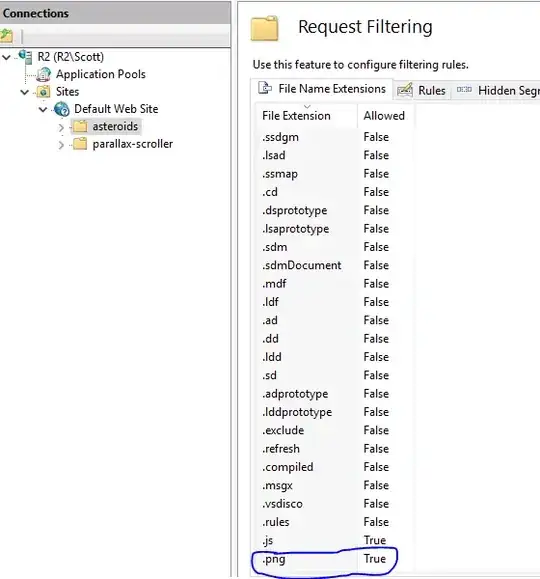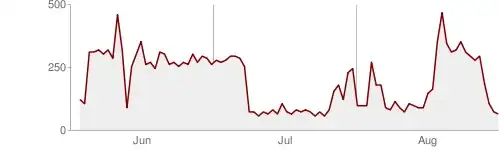I am attempting to create a web application, and I am testing it on my desktop using IIS.
My problem comes whenever I attempt to request a PNG image. The server responds with a 401 specifically for PNG images, but it responds just fine with JPEG images in the same folder.
I even ensured specifically that PNG files are allowed in the IIS Manager, as you can see in the image below:
Here is the log file:
2015-10-04 18:32:55 127.0.0.1 GET /asteroids/resources/millenium_falcon.png - 80 - 127.0.0.1 Mozilla/5.0+(Windows+NT+10.0;+Win64;+x64)+AppleWebKit/537.36+(KHTML,+like+Gecko)+Chrome/46.0.2490.52+Safari/537.36 http://localhost/asteroids/index.html 401 3 5 0
2015-10-04 18:32:55 127.0.0.1 GET /asteroids/resources/background.jpg - 80 - 127.0.0.1 Mozilla/5.0+(Windows+NT+10.0;+Win64;+x64)+AppleWebKit/537.36+(KHTML,+like+Gecko)+Chrome/46.0.2490.52+Safari/537.36 - 304 0 0 22
Is there anything else I am not checking here? I would appreciate any help!