We just installed a new ESXi server to our office (LENOVO TS140, ESXi 6.0.0). If I create a new virtual machine on ESXi, it works well, but we have a lots of old virtual machines (not that old though, vmware workstation 10.0 and 9.0 Windows XP vms), I uploaded them to the esxi server (using vSphere, browse datastore, uploaded the whole vm folder and added the vmx's reference to the server. by right clicking on the vmx and "Add to inventory"), but almost none of the vms are working. Some throws blue screens, some wont even start. What is the correct way to upload them and still keep them working or there is any way to fix them?
Screens:
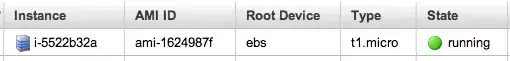 [
[ ][
][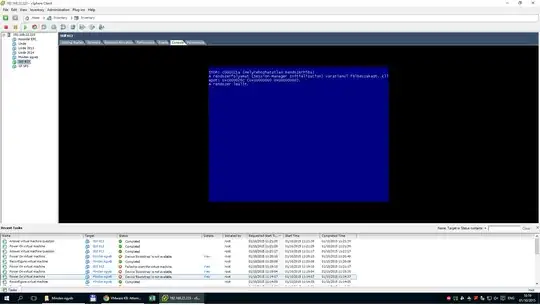 ]3
]3
Asked
Active
Viewed 2,005 times
1
szab.kel
- 136
- 9
2 Answers
2
There is a VMWare KB for migrating VMs between Workstation and ESXi.
VMWare Converter is only needed if you used Workstation 8 or lower. Since you are using Version 9 and 10, you have to use the import/export function of Workstation. The steps are explained in this VMWare KB article:
- Shut down the virtual machine and close its tab in the Workstation interface.
- Go to File > Import or Export.
- In the wizard, set the type of source to Other.
- Input the path to the virtual machine's .vmx configuration file. The path >looks similar to: C:\Users\Your Name\Documents\Virtual Machines\My VM\My VM.vmx
- You can leave the disks the same size that they are, or reduce or increase >the space as needed.
- Choose VMware Infrastructure Virtual Machine as the destination type.
- Provide the ESX/ESXi host name and login information.
- Choose the appropriate settings for datastore, network, virtual machine >name, etc.
- Under Step 3: Customization, make sure to install VMware Tools so that the >virtual machine works as expected when running on an ESX/ESXi host.
- Click Finish.
This process creates a clone of the Workstation virtual machine on the ESX/ESXi host.
Tobias
- 1,236
- 1
- 13
- 25
-
If I upload the vms this way, they will allocate all the hdd space the dynamic drive could use (uploads them as Thick, even though they are Thin). – szab.kel Oct 02 '15 at 06:54
-
As long as the VM is shut down, you can perform a storage vMotion - here you can change the disk type to Thin Provisioned (if you are lucky enough to have an Enterprise Licence, you can do a Storage vMotion on powered on machines...). – Tobias Oct 02 '15 at 06:57
-
What is vMotion? Another program? – szab.kel Oct 02 '15 at 06:59
-
no, it's a feature in vSphere: vMotion is used to move a VM from one ESX to another (if you have an ESX cluster). Storage vMotion is used to move the VM files from one datastore to another. Even if you do not have multiple datastores, you can do a storage vMotion to the same datastore and change the disk type. Just right click your machine in vSphere and click "Migrate". – Tobias Oct 02 '15 at 07:00
1
You should be using the VMWare Converter to convert these machines to a format usable by ESXi and update the virtual hardware accordingly to allow these systems to boot properly.
Rex
- 7,895
- 3
- 29
- 45