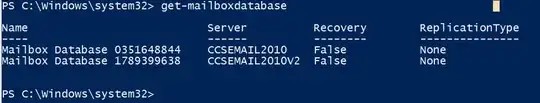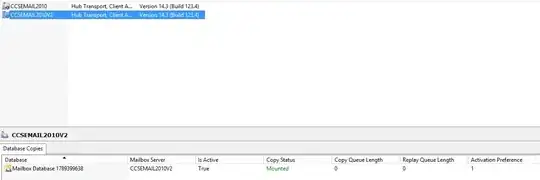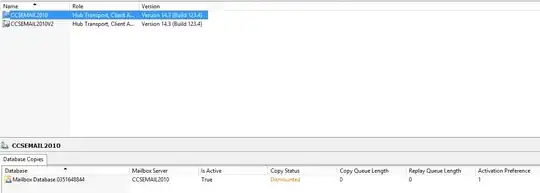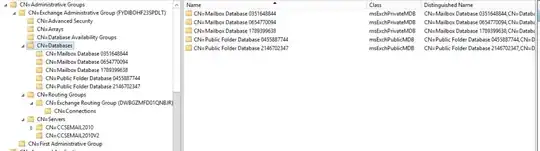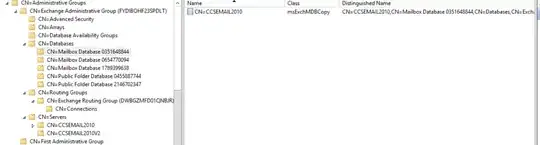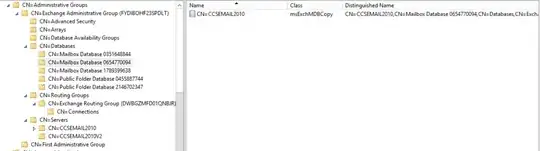The command I'm trying to execute is
[PS] C:\Windows\system32>Set-ClientAccessServer -Identity CCSEMAIL2010 -AutoDiscoverServiceInternalURI https://autodiscover.local.company.net/Autodiscover/Autodiscover.xml
The exception is
You must provide a value for this property.
- CategoryInfo : NotSpecified: (0:Int32) [Set-ClientAccessServer], DataValidationException
- FullyQualifiedErrorId : 4DA56CC3,Microsoft.Exchange.Management.SystemConfigurationTasks.SetClientAccessServer
- PSComputerName : ccsemail2010.local.company.net
I don't understand what is not specified and why there is a reference to an Int32 in the error. I've verified that the server name is as i input it. I've used adsiedit.msc to hunt down the record in AD and verify that the account I'm using to run the cmdlet has permission to modify it. All of the syntax I've looked at for the cmdlet has only the -Identity property as required. If I run
[PS] C:\Windows\system32>Set-ClientAccessServer -Identity CCSEMAIL2010
The same exception is thrown.