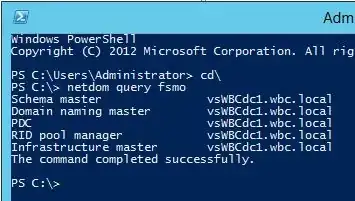I'm having the strangest problems with an ESXi 5.5 server. Due to problems getting it added into vSphere, I need to log into the console to do some troubleshooting. I can log into the menu system directly on the server, and also the Windows vSphere client works fine.
From the "direct" console (Alt+F1), I can't log in as root:
Enabling SSH from the vSphere client and then using SSH is even weirder:
$ ssh root@192.168.1.84
CentOS release 6.5 (Final)
Kernel \r on an \m
Password:
CentOS?!? My root password, which works OK to authenticate both to the direct menu and the Windows vSphere client, doesn't work.
There are three CentOS VM's running on this server, but they're not on that IP. I've checked ARP to make sure I'm hitting the correct physical address: I've verified that the IP is really VMWare by:
$ telnet 192.168.1.84 902
Trying 192.168.1.84...
Connected to 192.168.1.84.
Escape character is '^]'.
220 VMware Authentication Daemon Version 1.10: SSL Required, ServerDaemonProtocol:SOAP, MKSDisplayProtocol:VNC , VMXARGS supported, NFCSSL supported
If I disable SSH using the vSphere client:
$ ssh root@192.168.1.84
ssh: connect to host 192.168.1.84 port 22: Connection refused
So I'm baffled as to what's going on here. Why does ESXi think it's CentOS, and why can't I log into the console directly?