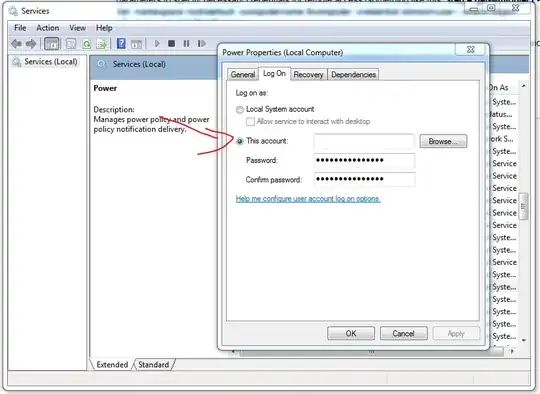$ df -i /mnt/large_linux/
Filesystem Inodes IUsed IFree IUse% Mounted on
/dev/sda1 29376512 1035086 28341426 4% /mnt/large_linux
$ df /mnt/large_linux/
Filesystem 1K-blocks Used Available Use% Mounted on
/dev/sda1 462509952 451315844 0 100% /mnt/large_linux
$ sudo dumpe2fs /dev/sda1 | grep -i reserved
dumpe2fs 1.42.12 (29-Aug-2014)
Reserved block count: 5875200
Reserved GDT blocks: 995
Reserved blocks uid: 0 (user root)
Reserved blocks gid: 0 (group root)
Reserved GDT blocks at 30-1024
Reserved GDT blocks at 32798-33792
Reserved GDT blocks at 98334-99328
Reserved GDT blocks at 163870-164864
Reserved GDT blocks at 229406-230400
Reserved GDT blocks at 294942-295936
Reserved GDT blocks at 819230-820224
Reserved GDT blocks at 884766-885760
Reserved GDT blocks at 1605662-1606656
Reserved GDT blocks at 2654238-2655232
Reserved GDT blocks at 4096030-4097024
Reserved GDT blocks at 7962654-7963648
Reserved GDT blocks at 11239454-11240448
Reserved GDT blocks at 20480030-20481024
Reserved GDT blocks at 23887902-23888896
Reserved GDT blocks at 71663646-71664640
Reserved GDT blocks at 78675998-78676992
Reserved GDT blocks at 102400030-102401024
However I have plenty of free space:
$ pydf -k
Filesystem Size Used Avail Use% Mounted on
[omitted]
/dev/sda1 462509952 451315844 11177724 97.6 [#####] /mnt/large_linux
I've also tried running sudo tune2fs -m 0 /dev/sda1, to no avail.