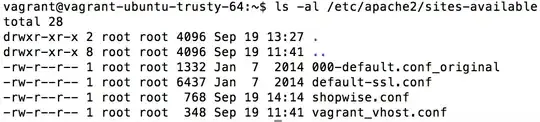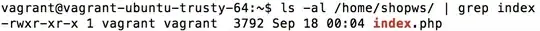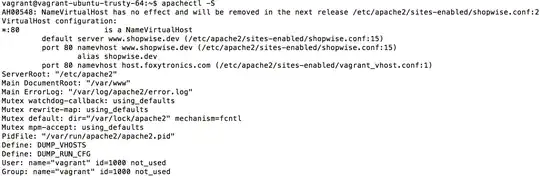I realize there are a lot of similar questions on here, but I've been struggling with this for hours and have been unable to find a solution.
When I try visiting my Vagrant Ubuntu box via the host name shopwise.dev (set to the Vagrant box's IP in /etc/hosts), I get the following error page:
Forbidden
You don't have permission to access / on this server.
Apache/2.4.7 (Ubuntu) Server at shopwise.dev Port 80
I created the file /etc/apache2/sites-available/shopwise.conf:
ServerName host.foxytronics.com
NameVirtualHost *:80
<Directory />
Options FollowSymLinks
AllowOverride All
Require all granted
</Directory>
<Directory "/home/shopws/public_html">
Options Indexes FollowSymLinks MultiViews
AllowOverride All
Require all granted
</Directory>
<VirtualHost *:80>
ServerAdmin myemail@gmail.com
ServerName www.shopwise.dev
ServerAlias shopwise.dev
DirectoryIndex index.php
Options FollowSymLinks
DocumentRoot "/home/shopws/public_html"
# Logfiles
ErrorLog /home/shopws/logs/apache/error.log
CustomLog /home/shopws/logs/apache/access.log combined
</VirtualHost>
Then ran:
sudo a2ensite shopwise.conf
service apache2 reload
I verified the directory permissions along the path /home/shopws/public_html are 755 and the file permissions are also currently 755 (although I think they're actually supposed to be 644?).
Is my configuration incorrect?
UPDATE: