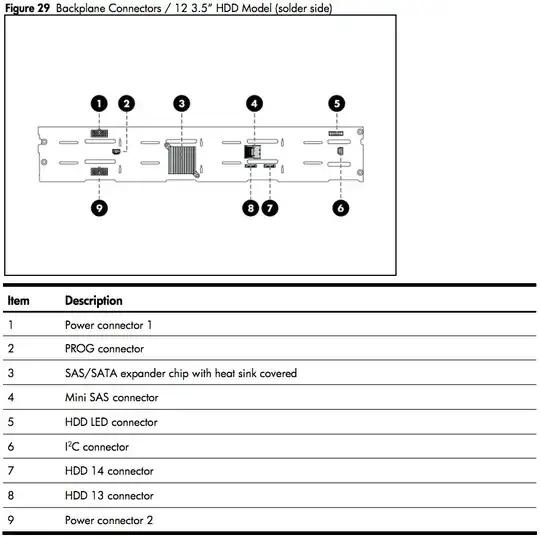I can remove the files and it will sync properly then upload them again but if I go to do another initial sync I'll have this same issue. Is this just an issue with how the files are being named? They some how are accessible and usable just fine but doing an initial sync I get this error.
I've tried doing repairs from some of the desktops and still have this issue.
The files are managed from 30 devices, all ranging from apple, windows, and android from in the office to out in the field on 3G.
Could incomplete uploads for example play a part of this issue and problem? After checking one of the files online the online previewer seems to fail but the other files are ok and the one that did not work with the previewer is one of the files in question.
Is there a way to fix these broken files if they are infact the problem?