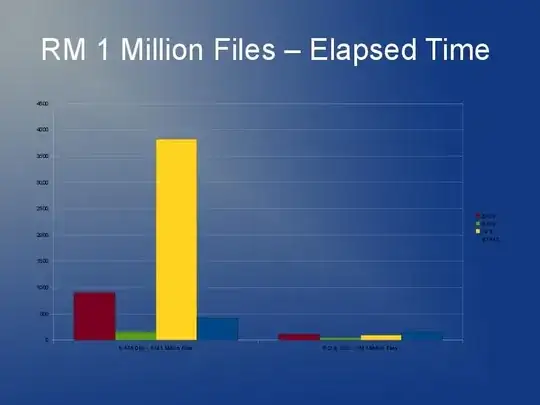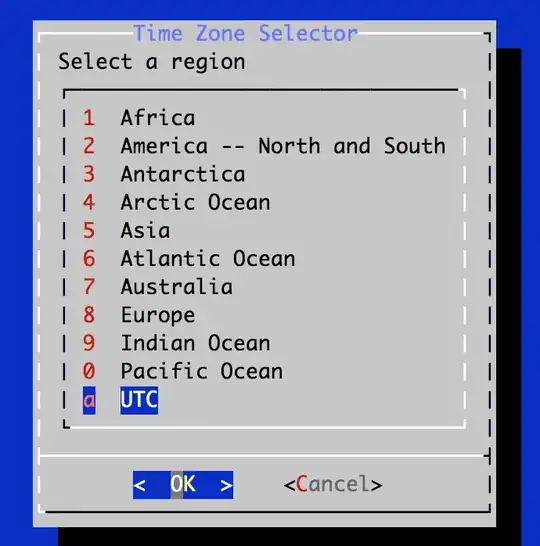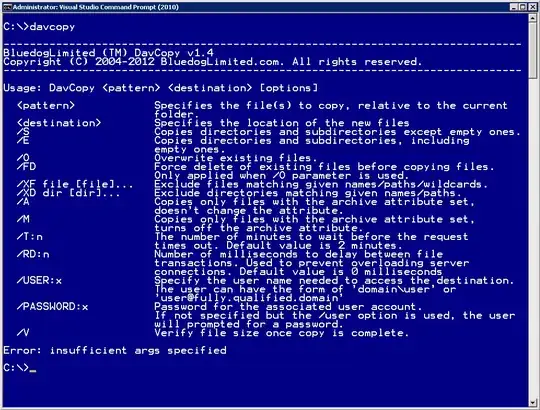In FreeBSD, I'd like to set the timezone to UTC in an unattended way. If I run tzsetup, and select "yes" and "a" in the dialogs, for choosing UTC, I see that there are no /etc/localtime files present.
So if I want to set up UTC on a server in an unattended way, can I just rm /etc/localtime instead of running tzsetup?