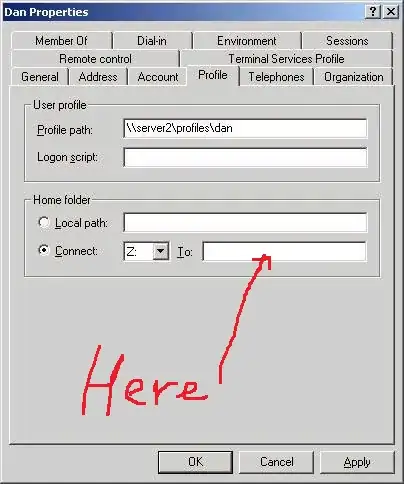I've searched for this and found bits and pieces but I think this question would be specific enough that I want to make sure I get it correct.
So what I'm wanting to do us to unify all our different divisions mapped drive letters so every user is using the same drive letter for their own personal drive, how we have the corresponding servers with the drives setup is "\Server\Division\USR\user", I want to create a logon script that would map that path to the specific employee, so when we get new employees, it'd map that for them to their own user folder.
The issue is that all the folders aren't uniform with our current structure of "First.Last', in which case I could do something based on //Server/Division/Usr/First.Last, the old structure was First and then the first letter of their last.
So my question is what would be the ideal way to accomplish this, I'm fairly entry-level with scripting but I've learned enough to do the necessary powershell tasks as an admin but I'm really diving into it lately and am not sure how best to do this so I figured I'd ask it here to see what input could be provided.
Let me also say that the windows login that every employee has is "first.last", so that's the folder structure we're moving to but not everything lines up perfectly so I'm not sure what workaround I can use that maybe would accept wildcards or like statements based around the current windows login..