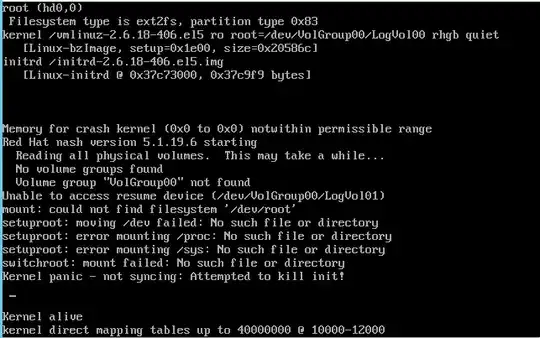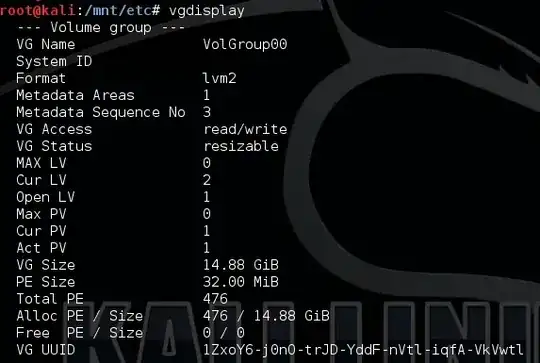I have migrated a CentOS 5.11 server from VmWare to Hyper-V and when trying to boot the server. I'm getting the following error messages:
"No volume groups found" ""VolumeGroup00" not found" and consequently the other messages you see on the screenshot.
I have booted the VM from a live CD I had in hand and I can see & mount the volume group (lv in the volume group) fine. Here's the vgdisplay command output:
You can see the grub contents on the start of the first screenshot. Why do you think this is happening? Any tips?
edit: hd0 is mapped to /dev/sda as it should be.