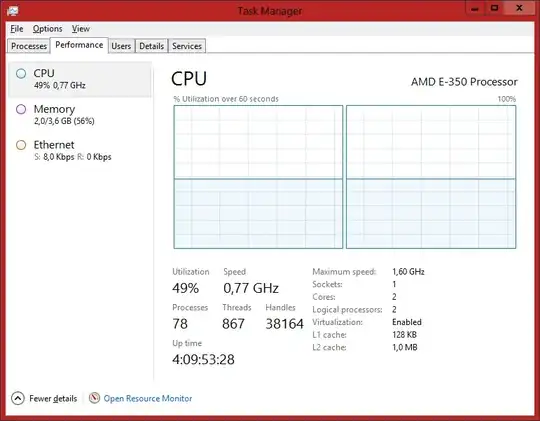I use Windows Server 2012 R2 on my home server (it's a mini-ITX PC based on an Asrock E350M1/USB3 motherboard, so it's not a strong enterprise server).
My problem is that even when I run multiple CPU-heavy applications, it only uses 50% of both CPU cores (see screenshot below), but it becomes slow as if it would use all of its CPU power.
What can I do to use the full power of the CPU?