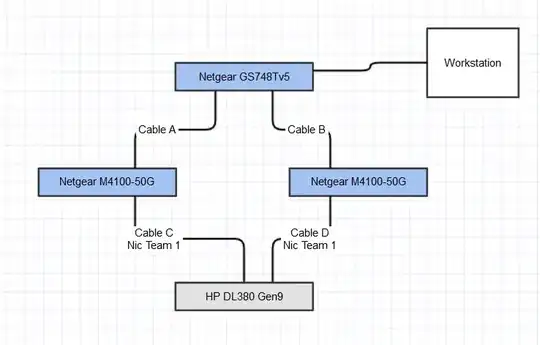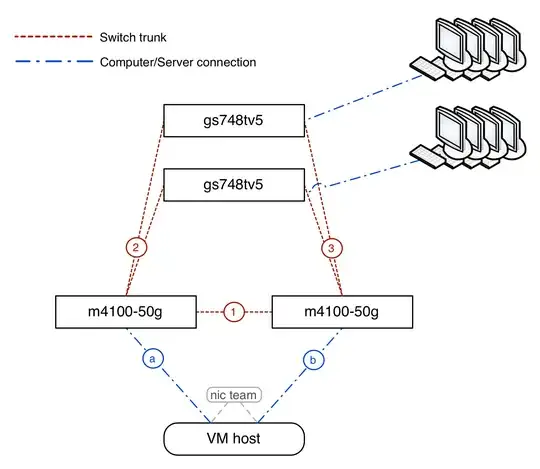With my current design I have a DL380 Gen9 running ESXi. It has redundant NICs cabled to two different switches. Those switches in turn are both cabled to a third switch that allows my workstation to be connected. My testing so far has shown the following.
- If cable C is unplugged, host is still available.
- If cable D is unplugged, host is still available.
- if either one of the M4100-50Gs is powered off, host is still available.
- if cable A is unplugged, host is no longer available.
- cable B hasn't been tested.
Is there any way with the current hardware that failing cable A could still leave the DL380 accessible to the workstation?