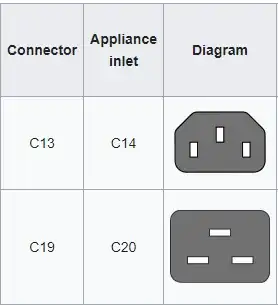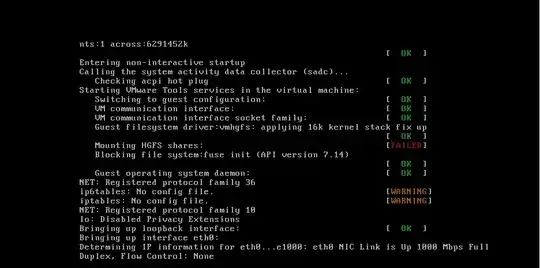I keep getting this "wait, wait.." at the message log on my RHEL 6.4 installed on VMware workstation.
Asked
Active
Viewed 1,215 times
1 Answers
1
Your system gets stuck in boot because the system service in boot order after atd is broken or has a very long timeout value configured.
First of all you should activate system message during boot to identify which service is the problem. To do that you should follow the instructions given in this server fault question.
Once you finished that your system should give you some more information.
From the information given it is not clear because of which service your boot is hanging but I suspect it to be LMTserver.
If the system message confirm my guess you could edit the timeout value in the LMTserver init script under /etc/init.d/.
If it turns out to be some other service you could try to edit / deactivate the service.
Henrik Pingel
- 9,380
- 2
- 28
- 39
-
Thanks! I went ahead and disabled ATD, but still as you said, there is a service which hangs the booting process. How can I know which one it is? I have also reduced the LMTServer timeout but still having the same problem – Sobiaholic Aug 30 '15 at 10:19
-
sorry, you misunderstood me, `atd` is not your problem. The service after `atd` in startup order is the problem. – Henrik Pingel Aug 30 '15 at 10:31
-
Ops. How can I find the startup order? never thought checking there. – Sobiaholic Aug 30 '15 at 10:33
-
1`ls /etc/rc3.d/S*` will list the services in the numerical order they get started if runlevel 3 is your default runlevel. – HBruijn Aug 30 '15 at 10:37