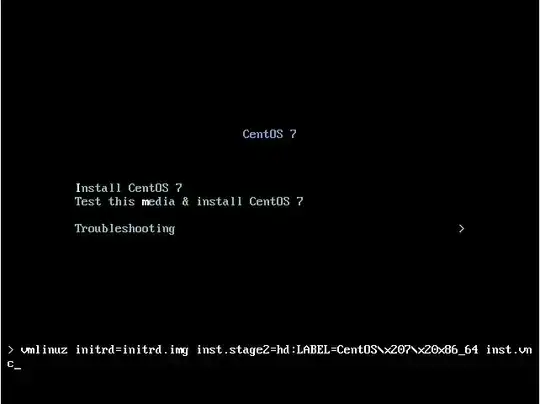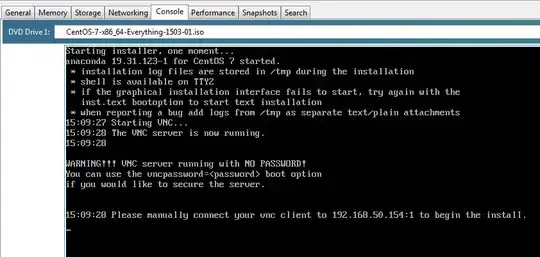I am having problem trying to get CentOS 7 Graphical installer to work on XenServer 6.5 (Service pack 1).
I have used CentOS 7 template.
Graphical installer does not work, getting blank screen with cursor only.
I have tried increasing RAM to 2GB and still no luck.
Does anyone know how to fix this issue?