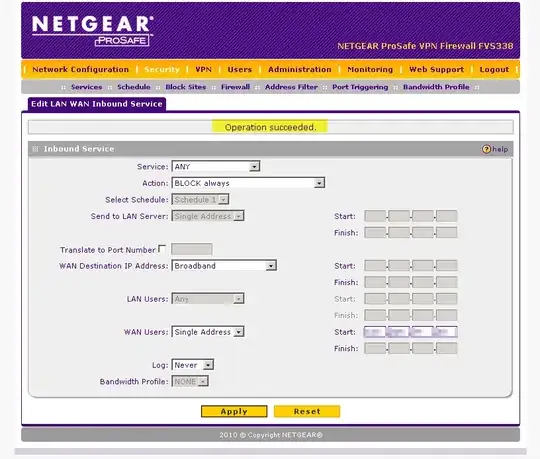Our Postfix mailserver has been getting thousands of automated login attempts from a bot. The mailserver is behind a Netgear FVS338 firewall.
How can I completely block inbound connections from that IP address using the Netgear FVS338 firewall?
I added the following Inbound Service rule but it appeared to have no effect as the Postfix log still kept showing failed login entries. (I have obfuscated the IP address)
These are the entries in /var/log/mail.info that brought it to my attention. (IP address changed to 1.2.3.4 when posting here)
Aug 27 14:33:52 mail pop3d: Maximum connection limit reached for ::ffff:1.2.3.4
Aug 27 14:33:52 mail pop3d: LOGIN FAILED, user=anthony, ip=[::ffff:1.2.3.4]
Aug 27 14:33:52 mail pop3d: LOGIN FAILED, user=antonio, ip=[::ffff:1.2.3.4]
Aug 27 14:33:52 mail pop3d: LOGIN FAILED, user=anon, ip=[::ffff:1.2.3.4]
Aug 27 14:33:52 mail pop3d: LOGIN FAILED, user=andrei, ip=[::ffff:1.2.3.4]