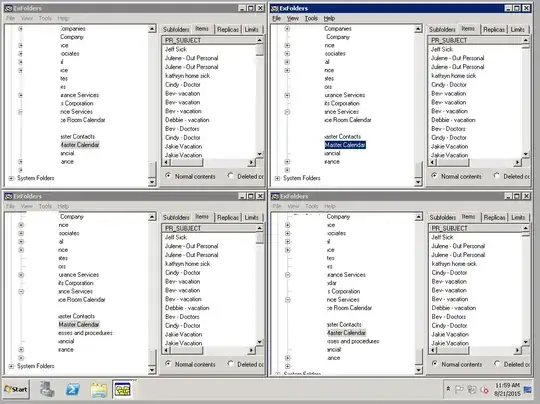I have 4 copies of a public folder store, two copies in different AD sites residing on 2010 servers.
I'm using Exfolders (the new PFDAVADMIN) for debugging the widespread replication issue.
In exfolders, I've gone to each copy of the public folder (on each server) and did a bulk edit of
- Replicas (to merge and add all 4 servers)
- Sync time (always)
But on one server, I was still getting "no replica available" when I expanded a folder. As a result I went to each server and selected "propagate replica list". That force-fixed the replicas.. but still I'm getting not matching contents as illustrated in the image below:
Note the scroll bar length is different for each.
Question
How can I force all copies of all folders to be up to date -without risking losing data?
What might have caused this to be in this state?