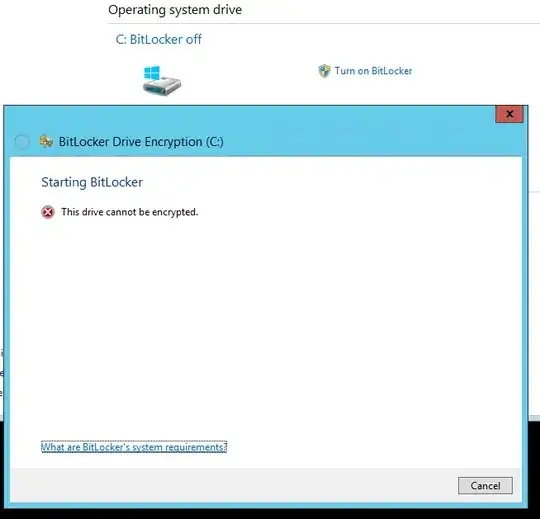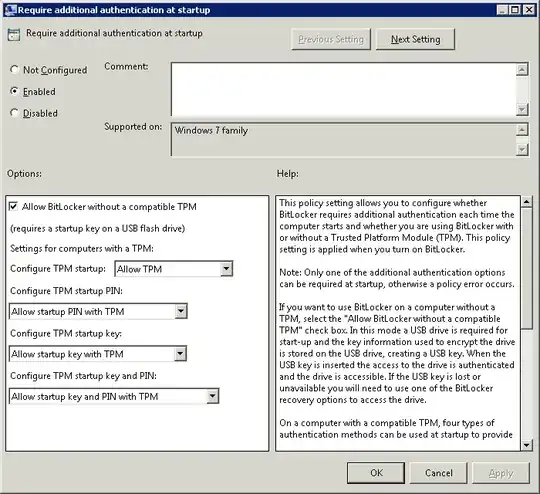Why not?!
How can I find out why not?
I recently enabled Bitlocker without TPM in our domain controller:
Update
Thanks to Greg's 2nd comment I've discovered that I need a basic disk:
C:\Windows\system32>bdehdcfg -driveinfo
BitLocker Drive Preparation Tool version 6.3.9600
Copyright (C) 2013 Microsoft Corporation. All rights reserved.
Initializing, please wait...
BitLocker Setup requires a basic disk. Convert your dynamic disk to a basic
disk and run BitLocker Setup again.
This could be problematic in my case:
This machine is a Buffalo Terastation - WS5000R2 series.