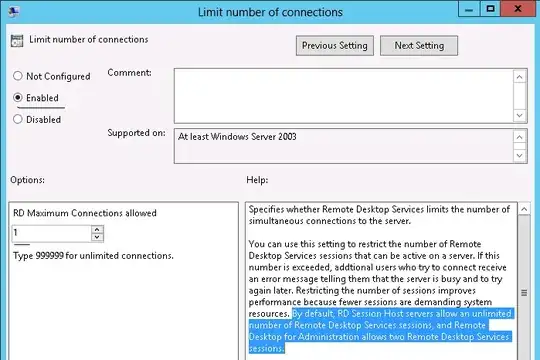I have a Windows Server 2012 setup and I access it using Remote Desktop Connection.
If I'm connected and someone else connects, I get booted off. Is there a way for me to still stay connected and when someone else connects, they get there own "session" and I stay on?