I am currently using Windows Server 2012 R2 with Windows Storage Pools
I have a virtual disk called "2T RAID" that is in Parity mode.
There are 8 - 2T hard drives in this virtual disk. Today one of them failed. I do not have a spare disk to replace it with.
I'm trying to get the virtual disk to come back online without replacing the disk. I have physically removed the failed hard drive and set it to "Retired" using PowerShell. This is the current state of the storage pool:
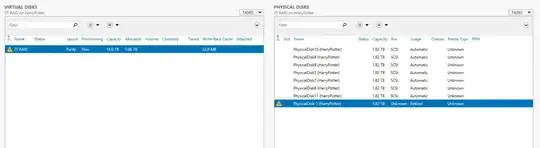
If I try to attach the virtual disk, it just fails with no real info as to why. If I try to remove "PhysicalDisk-1" I get this error: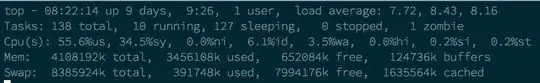
Is there anyway I can get this virtual disk to come back online without having to replace the failed hard drive?