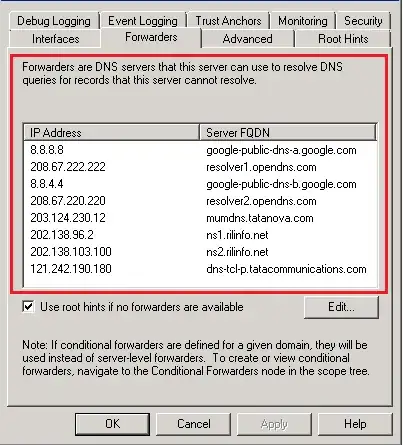I have two Domain Controller, both are DNS server and i have set Forwarder for both ( as per below Print-screen )
but i have not disable recursion on both server ( please see below print-screen )
there is one recommendation to disable DNS recursion. I think if i disable DNS recursion it will affect performance, but i also want to have best security placed. Please let me know what should i do? should i disable DNS recursion?