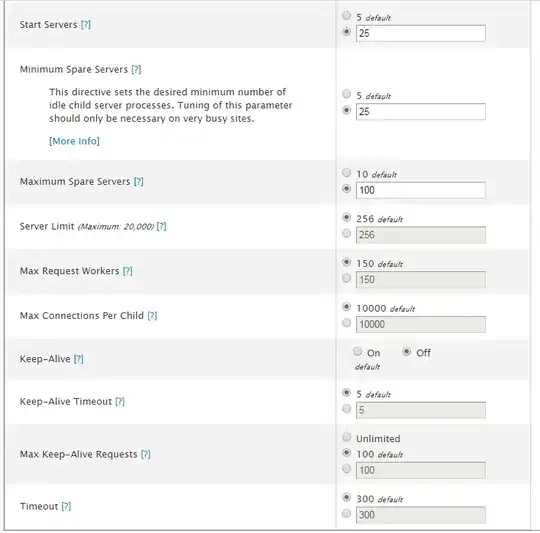I wonder how I need to configure my apache configuration for a high traffic website which runs a forum mainly. We have up to 300k Unique visitors per day (total peak) and therefore we got a Dual Xeon, 64gb RAM Server.
In the past the hardware usage was fine, but the apache server was still overloaded, thus I think my apache configuration wasn't that good. Unfortunately I couldn't find a lot how I should configure my apache config for my purpose and CPanel didn't want to give any recommendations. I wonder especially about the right settings for Minimum Spare Servers, Maximum Spare Servers, Server Limit, Max Request Workers, Max Connections Per Child and Max Keep-Alive Requests.
Here is the according image what I can set in CPanel. I also changed to FastCGI at EasyApache, should I consider changing some specific CPanel options as well for my purpose?