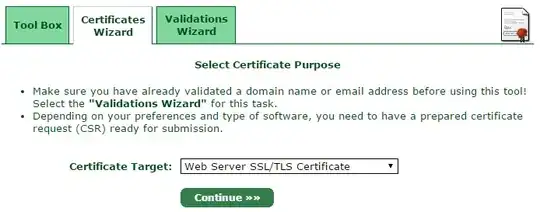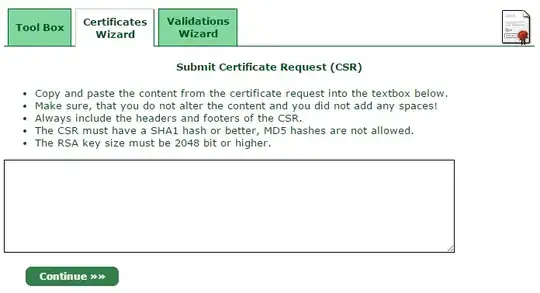I'm in process of setting IIS server up with free SSL certitificate from StartSSL.
I'm new in this domain. StartSSL seems to be legit to me.
My question is regarding point 7 on their website
The point says
Open the CSR that you created and submit it to your certificate provider.
How do I submit the CSR file to my provider? By email, fax or is there a dialogue (which I'm unable to see) in IIS to do so?
Have anyone done setting up SSL certs for their web servers with StartSSL?