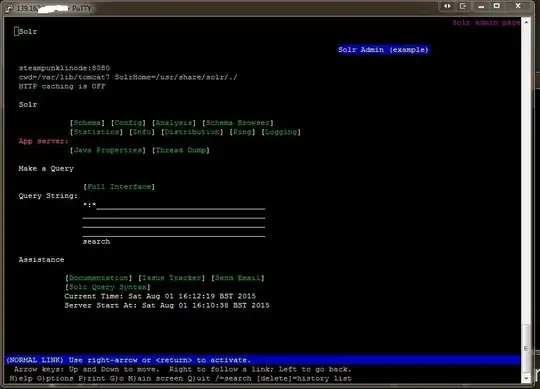I managed to get Solr installed on my last server, but I can't seem to figure it out this time. I've followed the details here (not directly for Debian 8.1, but the same instructions worked on my Debian 7 install)
https://www.digitalocean.com/community/tutorials/how-to-install-solr-on-ubuntu-14-04
So I did:
sudo apt-get -y install openjdk-7-jdk
mkdir /usr/java
ln -s /usr/lib/jvm/java-7-openjdk-amd64 /usr/java/default
sudo apt-get -y install solr-jetty
Then, as "root" on the server in SSH, I'm doing
lynx http://localhost:8080/solr/admin
..but I get an error:
Alert!: HTTP/1.1 404 Not Found
Its almost like Solr isn't running - but I'm sure it was this simple last time.
Anyone got any suggestions?
UPDATE: If I check to see if a java process is running for it, I don't see anything about start.jar (which I would expect);
root@server:~# ps aux | grep "java"
tomcat7 4606 0.2 7.2 1056076 73472 ? Sl 14:42 0:11 /usr/lib/jvm/java-7-openjdk-amd64/bin/java -Djava.util.logging.config.file=/var/lib/tomcat7/conf/logging.properties -Djava.util.logging.manager=org.apache.juli.ClassLoaderLogManager -Djava.awt.headless=true -Xmx128m -XX:+UseConcMarkSweepGC -Djava.endorsed.dirs=/usr/share/tomcat7/endorsed -classpath /usr/share/tomcat7/bin/bootstrap.jar:/usr/share/tomcat7/bin/tomcat-juli.jar -Dcatalina.base=/var/lib/tomcat7 -Dcatalina.home=/usr/share/tomcat7 -Djava.io.tmpdir=/tmp/tomcat7-tomcat7-tmp org.apache.catalina.startup.Bootstrap start
root 5232 0.0 0.2 12720 2268 pts/0 S+ 16:05 0:00 grep java
...so it kinda makes me think its not running
UPDATE 2: I have uninstalled solr-jetty, and put in solr-tomcat. It now does load, BUT only when I access it via SSH, using:
lynx http://localhost:8080/solr/admin
However, if I try and access it from a browser using:
http://123.123.123.123:8080/solr/admin (IP taken out)
...then all it does is hang,and eventually die :/
NB: I've got it working now on the site (as the script uses "localhost" to connect anyway) - but could do with getting it working via IP as well, if I ever need to check it out :))