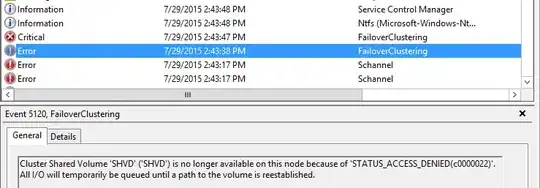I have 2 servers in a failover cluster. The cluster defines a shared 'ClusterStorage' drive. The drive maps to a SAN device through iScsi.
Recently, the 2 servers rebooted on their own at the same time. The errors in the event log of the server and for the cluster indicated that the servers could not access/write to the shared drive. Each server has access to the SAN through 2 separate network paths on 2 different subnets using 2 network cards. The SAN has 2 controllers. The event log on the SAN does not report any error corresponding to this event. Additionally, the database server, which also uses the SAN (through a SQL role defined on the cluster and a dedicated drive), did not report any IO errors.
This seems to indicate that the SAN was fine and reachable. Yet, the 2 servers rebooted on their own, defeating the point of having redundancy through a cluster.
Cluster events -- MAPLE rebooted
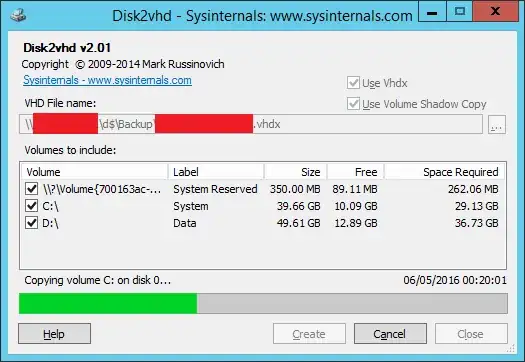
Administrative event log on MAPLE

Any idea on the actual cause for this reboot?