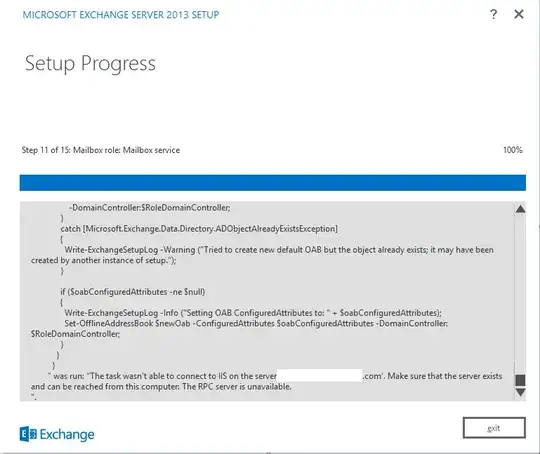One of our testing exchange servers hadn't been used for awhile and when a tech was trying to get it working again (hub transport wouldn't start, SID errors in event log, etc.) he got frustrated and deleted the computer account. We then created a new VM and attempted to install Exchange 2013 on a server 2012 R2. It completed but said that it cannot contact IIS on the (older and now removed) exchange server to load the OAB.
How can we properly remove the previous exchange information from our domain and install a totally fresh exchange instance?