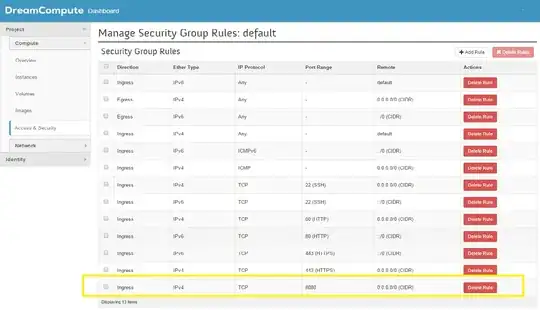I'm configuring an Ubuntu 14.04 LTS within your DreamCompute service. I have installed apache2 and currently running successfully a website in port 80.
What I'm struggling now is to configure multiple websites with different ports.
When I try to access from Google Chrome to http://67.205.56.105:8080/, I get a connection refused error.
I describe everything I have checked and done below:
I created the file /etc/apache2/sites-available/test.conf (virtual host) aiming to the :8080 port:
<VirtualHost *:8080>
ServerAdmin admin@interemplea-test.com
ServerName interemplea-test
ServerAlias test
DocumentRoot /var/www/html/test/web/
<Directory "/var/www/html/prod/web/">
AllowOverride All
</Directory>
ErrorLog ${APACHE_LOG_DIR}/error.log
CustomLog ${APACHE_LOG_DIR}/access.log combined
</VirtualHost>
In /etc/apache2/ports.conf I added the 8080 port to be listened.
Listen 80
Listen 8080
Listen 8000
<IfModule ssl_module>
Listen 443
</IfModule>
<IfModule mod_gnutls.c>
Listen 443
</IfModule>
I have activated the virtual host with a2ensite command and restarted and reloaded the apache service. Also I checked in /var/log/apache2/error.log but only shows this:
[Fri Jul 24 20:15:58.336550 2015] [mpm_prefork:notice] [pid 10629] AH00169: caught SIGTERM, shutting down
[Fri Jul 24 20:15:59.903414 2015] [mpm_prefork:notice] [pid 10687] AH00163: Apache/2.4.7 (Ubuntu) PHP/5.5.9-1ubuntu4.11 configured -- resuming normal operations
[Fri Jul 24 20:15:59.903943 2015] [core:notice] [pid 10687] AH00094: Command line: '/usr/sbin/apache2'
The symlink from sites-available appears correctly inside sites-enabled.
What Am I missing? Do I have set incorrectly some settings?
Thanks in advance!