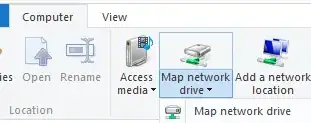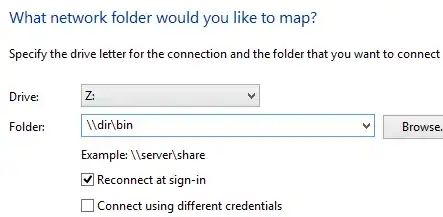I have some resource, which I can open by address \\dir\bin. I want to mount this resource on disk Z. In other words, I want to have path like Z:\file1.txt and get file \\dir\bin\file1.txt.
I tried this way:
C:\Users\user>mklink /Z "C:\Zlink" "\\dir\bin"
Invalid switch - "Z".
I tried to use vSubst. I have successfully mounted \\dir\bin, but there is no disk Z in explorer.