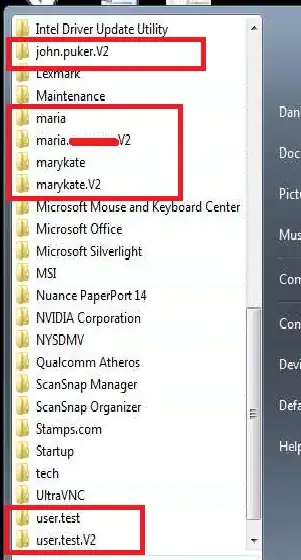
This is a screen capture of when the Win 7 workstation on a domain is clicked on All Programs, it shows other username folders. The folders can be clicked and it's content viewed and opened.
Is this because the network share where roaming user profiles are located has the share permissions as Everyone Full Control, or the user are part of the same security group which allows other users to view their profile folders? Each user properties has profile path set to the share name then a subfolder for that username.
Either way, I want to not have these folders show up in the All Programs section, any advice on what may be causing this behavior, to point me in a helpful direction?