I have a problem when I try to install IBM installation manager into CentOS 6.5. I tried to install all versions of IBM installation manager (both remote from window and on GUI mode), but the same error occurred.
On the command line:
Xlib: extension "RANDR" missing on display "localhost:11.0"
In GUI:
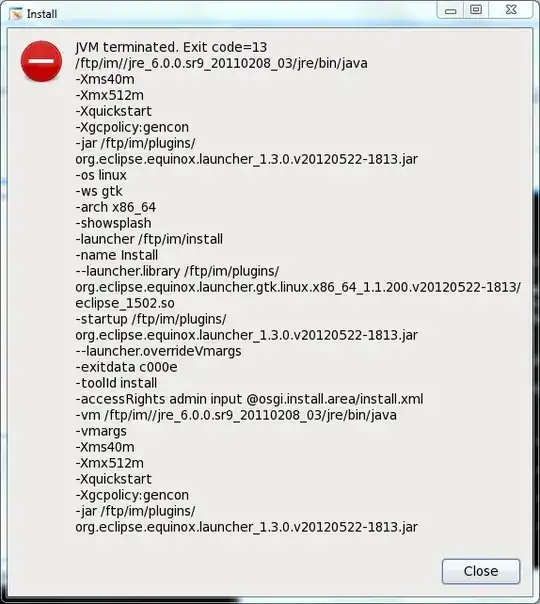
Install:
JVM terminated. Exit code=13
/ftp/im//jre_6.0.0.sr9_20110208_03/jre/bin/java
-Xms40m
-Xmx512m
-Xquickstart
-Xgcpolicy:gencon
-jar /ftp/im/plugins/org.eclipse.equinox.launcher_1.3.0.v20120522-1813.jar
-os linux
-ws gtk
-arch x86_64
-showsplash
-launcher /ftp/im/install
-name Install
--launcher.library /ftp/im/plugins/org.eclipse.equinox.launcher.gtk.linux.x86_64_1.1.200.v20120522-1813/eclipse_1502.so
-startup /ftp/im/plugins/org.eclipse.equinox.launcher_1.3.0.v20120522-1813.jar
--launcher.overrideVmargs
-exitdata 18000
-toolId install
-accessRights admin input @osgi.install.area/install.xml
-vm /ftp/im//jre_6.0.0.sr9_20110208_03/jre/bin/java
-vmargs
-Xms40m
-Xmx512m
-Xquickstart
-Xgcpolicy:gencon
-jar /ftp/im/plugins/org.eclipse.equinox.launcher_1.3.0.v20120522-1813.jar
Following google, I also tried to config X11 forwarding, GTK, change JRE path from install.ini, use console mode, but i still received those error.
Can somebody give me a solution?