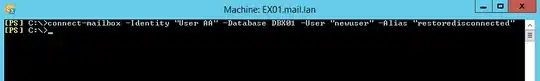Disabled mailboxes do not show up in the main view. To reconnect a disabled mailbox:
In the EAC, navigate to Recipients > Mailboxes.
Click More, and then click Connect a mailbox.
A list of mailboxes that are disconnected on the selected Exchange server in your Exchange organization will be displayed.
Note:
This list of disconnected mailboxes includes disabled mailboxes, deleted mailboxes, and soft-deleted mailboxes.
Click the disabled mailbox that you want to reconnect, and then click Connect.
In the window that asks if you’re sure that you want to reconnect the mailbox, click Yes.
Exchange will reconnect the disabled mailbox to the corresponding user account.
https://technet.microsoft.com/en-us/library/jj863439(v=exchg.150).aspx
If you cannot see the mailbox when trying to reconnect, run the following in the Exchange Management Shell.
Get-MailboxStatistics -Database "DB NAME" | ForEach { Update-StoreMailboxState -Database $_.Database -Identity $_.MailboxGuid -Confirm:$false }