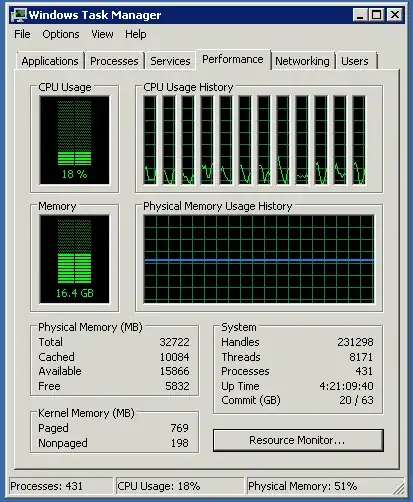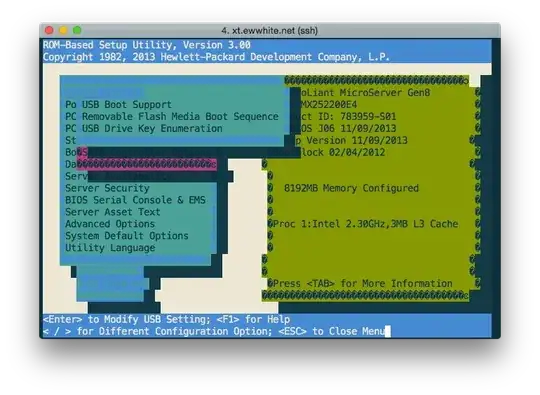Over the course of troubleshooting remote mounting issues, I disabled all USB in the RBSU. I wasn't paying attention or didn't see the warning that this would disable input through iLO.
So I sent the datacenter tech to turn it back on in the bios. Only ... keyboards are USB these days...
So I'm wondering is my only course of action to reset the server to factory defaults? (Not that big of a deal as it wasn't in service yet, just have to re-IP iLO)
I'd like to not have to do that, but at this point, I think that's my only option.
TL;DR Did a dumb move, locked self out of input into the server, looking for a non-reset solution if there is one.