I do have two different Windows VM guests that seem to be drifting time seriously, reaching an offset of 10-15 seconds in less than a week.
Both the Windows guests and the XenServer 6.5 host are configured to update the time from the same internal ntp server.
[root@xshost ~]# ntpq -c peers && hwclock --show && date
remote refid st t when poll reach delay offset jitter
==============================================================================
*cbg-inf-bck-01- 10.70.160.68 4 u 659 1024 377 1.890 3.700 1.336
+clock.cmm.xxx-t 10.70.160.68 4 u 542 1024 377 1.235 14.060 0.167
LOCAL(0) .LOCL. 10 l 15 64 377 0.000 0.000 0.001
Wed 08 Jul 2015 09:14:21 BST -0.877194 seconds
Wed Jul 8 09:14:38 BST 2015
The graphs shows you the two problematic Windows guests and another Linux machine.
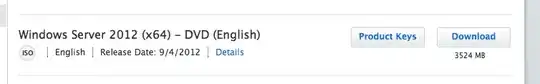
So why is this happening and how can I prevent it from happening?
Note: these machines are not part of any domain and I do no want to join them into a domain just to fix the drifting clock issue.