Win 8.1, IE 11
I recently made some changes to my internal network and suddenly attempts to access Bing are giving an error. My network is:
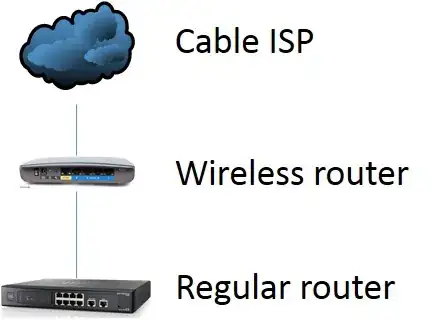
When I connect either wired or wireless to the wireless router I can access Bing. When I connect wired to the regular router I get this error message:
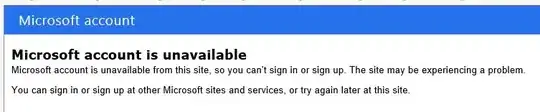
Since I'm connecting within seconds of each attempt, I don't think the site has a problem. For some reason my new network connections have introduced some issue with connecting to Bing. I am using a new wireless router.
The problem only occurs with Bing. I can connect to this forum just fine, as well as MSDN and all other Microsoft forums.
Again, the problem is only at the wired connection on the regular router. Both routers are Cisco.
Added after original post: The problem was less related to particular sites and more of a case of the DNS server only resolving part of the time.