Problem
I have a test setup running Couchbase Server 3.0.3 with one node on a remote server (Windows Server 2012), and one node on my local machine (Windows 8.1). Last time I checked, which was a few days ago, all nodes were up and running with all buckets healthy.
Today I noticed the node on my local machine in the "Pending" state. I first ignored because it is my local machine and figured it was probably something with the firewall or port forwarding not setup correctly.
I created a new bucket and tested it in my application (.net), adding a document to it. This failed with an error "Temporary failure".
When checking the Couchbase webadmin I noticed the newly created bucket had a state "unhealthy". After I searched online for a bit and went back to the webadmin suddenly all buckets were "unhealthy" and both nodes were "Pending".
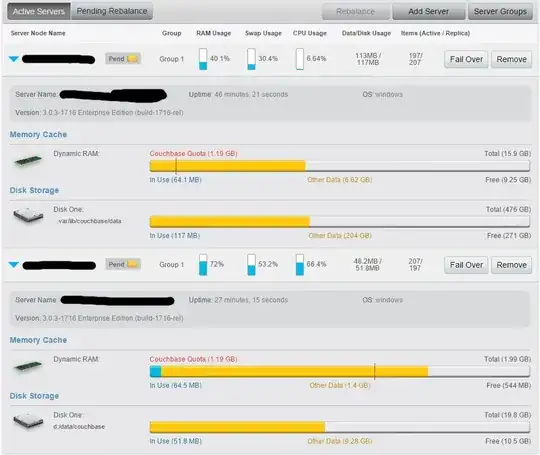
There is nothing in the log during the time I created the new bucket and when I noticed both nodes were "Pending".
This is the log of the bucket creation:
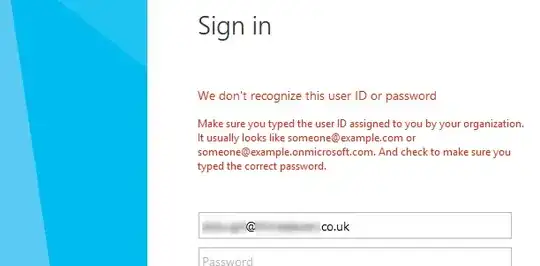
What I tried so far
I tried removing one node but rebalancing doesn't work because I guess there is no active node left:
Rebalance exited with reason {badmatch,
{error,
{failed_nodes,
['ns_1@couchbase.xxxxxxxxx.com']}}}
I restarted my local machine and the remote server.
I restarted the CouchbaseServer service.
Deleted some other buckets I didn't use anymore just in case (default & samples).
I removed the bucket I had created and tried the same steps.
There was a full disk warning so I freed up some disk space.
I'm not sure how to proceed now, so any help is appreciated.