How can I see or control why Windows Indexing is filling up this drive?
See this report from Tree Size (as Administrator):
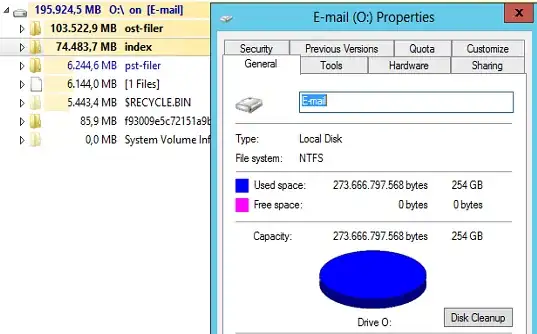
Only about 200 GB is reported, but Windws says 254 GB used.
Now when I rebuild the Windows Index database:
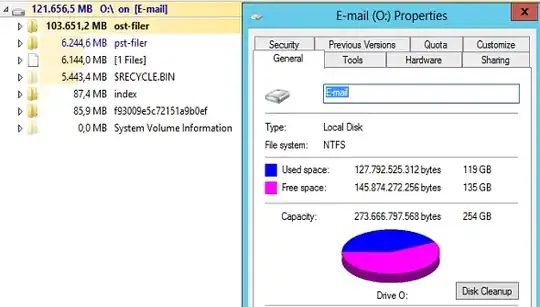
135 GB is freed up!
Where did all that space came from?
I have changed settings for indexing so it only index users Outlook, but this still happen every 2 weeks or so.