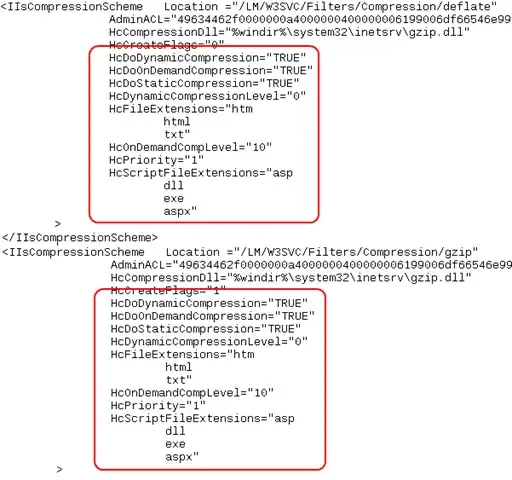I found the following step by step at http://www.jasonlinham.co.uk/2009/06/turn-on-iis-6-compression-for-css-and.html (including the content here just in case)
Turn on IIS 6 Compression for CSS and Javascript
Enable HTTP Compression
- Open IIS Manager Right-click "Web
- Site" and select "Services" tab.
- Check "Compress Static Files"
- Click "Okay"
Specify that "js" and "css" file should be compressed by changing the metabase. By default, IIS 6.0 is set up to compress htm, html, and txt files.
- Open a command prompt
- cd to C:\Inetpub\AdminScripts (assuming the default location)
- run this command (you can change the list of extensions, but only specify static, compressible files here):
cscript.exe adsutil.vbs set w3svc/Filters/Compression/GZIP/HcFileExtensions "htm" "html" "txt" "js" "css"
Restart the World Wide Web Publishing Service