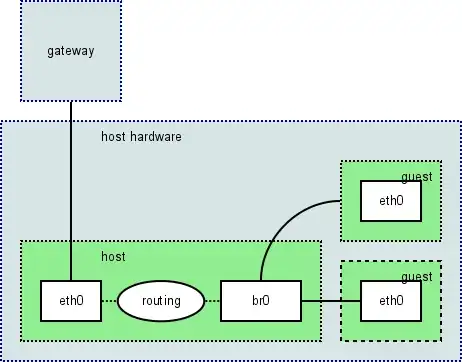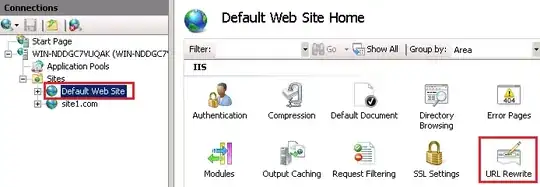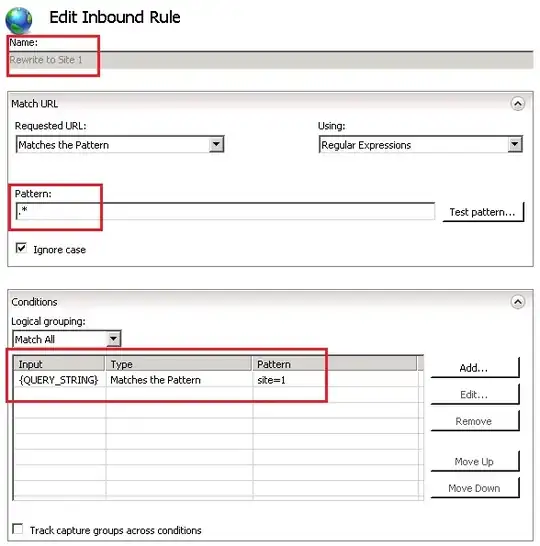I have an Azure VM that is hosting a web application.
The application will be accessible via the VM's IP address:
http://191.238.112.62
I want to be able to use query strings to redirect to completely different sites that are within the local IIS. For example:
http://191.238.112.62/?site=1
would redirect to
www.site1.com
The way I have structured IIS can be seen below:
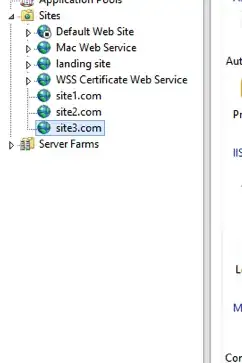
Each site has an entry in the systems host file.
127.0.0.1 wwww.site1.com
127.0.0.1 wwww.site2.com
127.0.0.1 wwww.site3.com
There is likely a better way to achieve what I am going for here so any pointers would be greatly appreciated.
Thanks.