Here is my firewall settings:
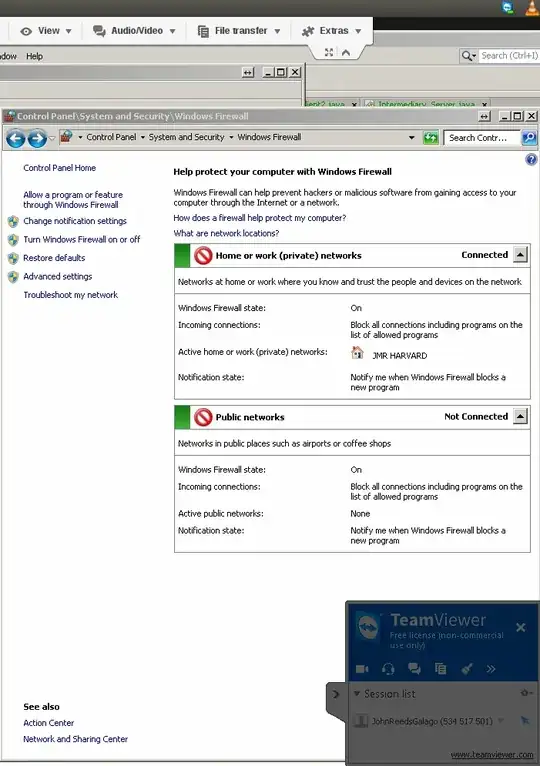
Clearly, firewall is on for both private and public networks and it is set to "Block all connections including programs on the list of allowed programs". I did not explicitly add TeamViewer to the list and I would expect that using TeamViewer to remote desktop into a computer with these firewall settings would not work - firewall would stop TeamViewer from making the connection. But firewall did not stop TeamViewer - it went right around the firewall (without so much as a notification). How do they do this? How do I make my software capable of doing this?