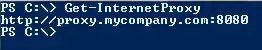I have to retrieve the proxy server address and port via PowerShell, so I can use the Invoke-Webrequest -uri http://some-site.com -Proxy command. The expected output should looks like http://proxy-server.com:port.
I there a PowerShell function to retrieve the proxy server address and port, so we can use it in a script ?