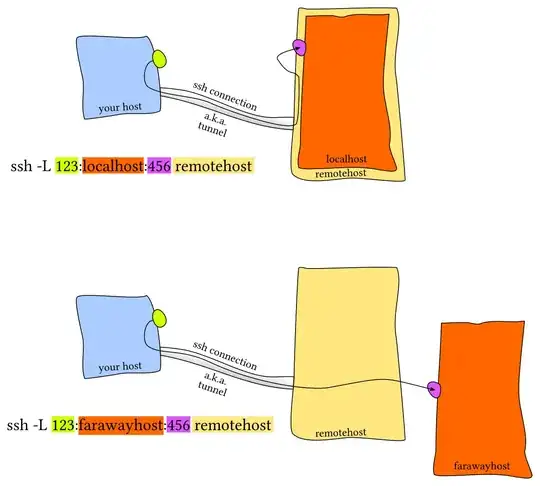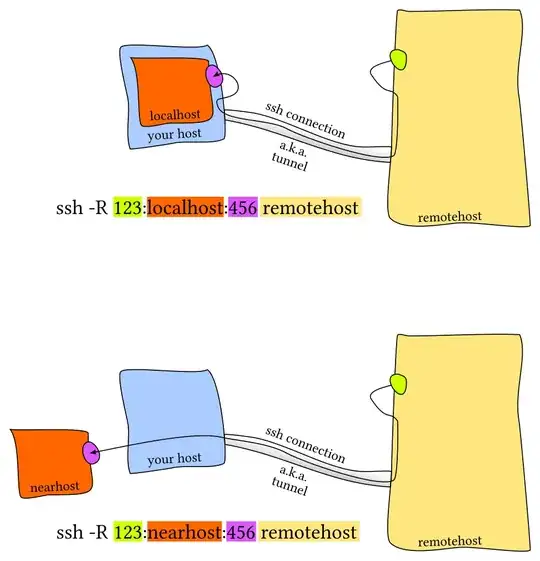I have drawn some sketches
The machine, where the ssh tunnel command is typed is called »your host«.
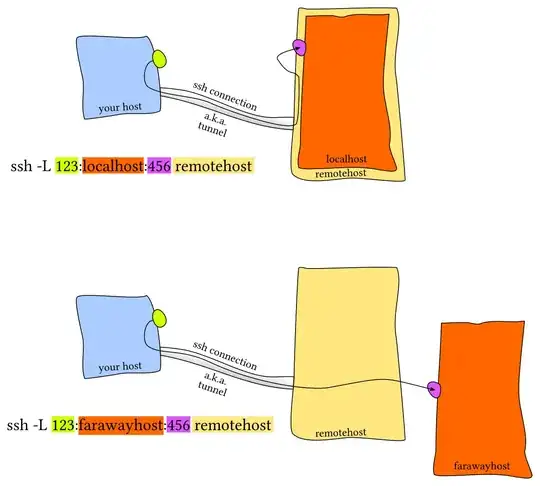
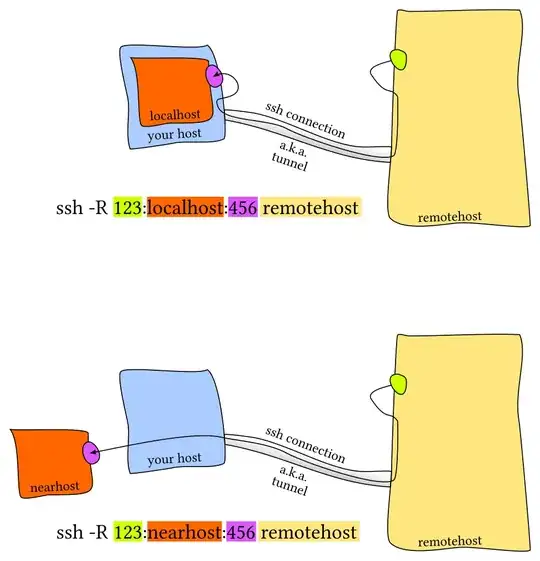
Introduction
local: -L Specifies that the given port on the local (client) host is to be forwarded to the given host and port on the remote side.
ssh -L sourcePort:forwardToHost:onPort connectToHost means: connect with ssh to connectToHost, and forward all connection attempts to the local sourcePort to port onPort on the machine called forwardToHost, which can be reached from the connectToHost machine.
remote: -R Specifies that the given port on the remote (server) host is to be forwarded to the given host and port on the local side.
ssh -R sourcePort:forwardToHost:onPort connectToHost means: connect with ssh to connectToHost, and forward all connection attempts to the remote sourcePort to port onPort on the machine called forwardToHost, which can be reached from your local machine.
Additional options
-f tells ssh to background itself after it authenticates, so you don't have to sit around running something on the remote server for the tunnel to remain alive.-N says that you want an SSH connection, but you don't actually want to run any remote commands. If all you're creating is a tunnel, then including this option saves resources.-T disables pseudo-tty allocation, which is appropriate because you're not trying to create an interactive shell.
Your example
The third image represents your case. The computer behind the firewall, you called it A, is your host, because you have to execute the ssh command on this computer, to open the tunnel to the localhost of your host (see third image).
The remotehost (in the image) is your serverB (which is accessible from everywhere).
ssh -R 2022:localhost:22 user@serverB
All connection attempts to the green port 2022 are forwarded through the ssh tunnel to the pink port 22 on the your host’s localhost (the firewalled computer).
Now you can ssh from anywhere in the internet to the remotehost (you called serverB) on port 2022 (with the command: ssh -p 2022 user@serverB from any machine in the world) and will be connected to your firewalled computer. That means, you can control this computer.
Automatic reconnection
You can write a script startTunnelToHidden that keeps the tunnel alive and re-establishes the connection, every time it gets lost. It is a good idea to start this script inside a screen session and even better to start it with ssh-agent to be able to connect with a public key (because, otherwise how would you enter the password? It is possible, but better to use a public key).
To open the tunnel on the firewalled computer, enter:
screen ssh-agent bash
ssh-add
startTunnelToHidden 2022:localhost:22 user@serverB
Or put this in /etc/rc.local (so that the tunnel gets opened on boot of the firewalled computer):
(sleep 2m; su - userOnA -c 'screen -S tunnelToHidden -d -m startTunnelToHidden 2022:localhost:22 serverB') &
The content of the bash script startTunnelToHidden:
#!/bin/bash
# Opens and restarts a remote ssh tunnel (in case it gets disconnected).
MinReconnectTime=$((1*60))
MaxReconnectTime=$((30*60))
RTime="$MinReconnectTime"
TimeUnit="s"
count=0
while true; do
((count++))
echo "Open tunnel (try number $count)"
date
ConnTime=$(date +%s)
# Example: Open tunnel to remotehost, which forwards connections from the
# remote’s localhost:10002 to the local port 22. »-N« means do not execute
# any command (no command prompt), »-T« means no tty, and
# »-o ServerAliveInterval=60« to keep the connection alive:
# ssh -N -T -o ServerAliveInterval=60 -R 10002:localhost:22 remotehost
ssh -N -T -o ServerAliveInterval=60 -R $@
DisconnTime=$(date +%s)
SSHTime=$(($DisconnTime-$ConnTime))
echo "SSHTime=${SSHTime}${TimeUnit}"
echo "Excited Tunnel!"
# it takes 63s for ssh to timeout, minreconntime is 60s, therefore
# 2*minrectime
if [ $SSHTime -gt $(($MinReconnectTime*2)) ]; then
RTime=$MinReconnectTime
else
((RTime*=2))
if [ $RTime -gt $MaxReconnectTime ]; then
RTime=$MaxReconnectTime
fi
fi
echo "Waiting $RTime$TimeUnit"
sleep $RTime
done
Reattach the screen session with your tunnel with
screen -r tunnelToHidden