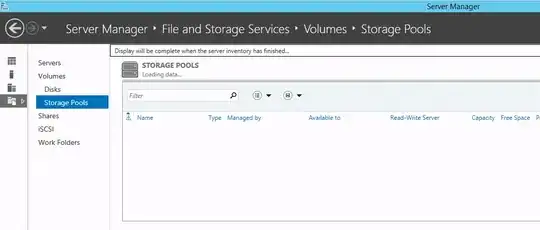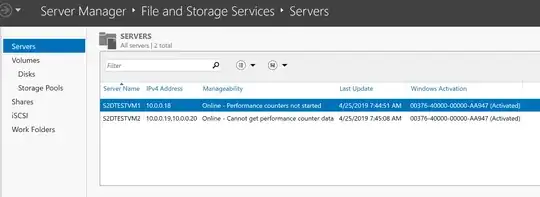First of all, when you adding a node to the cluster via Wizard, uncheck “Add all eligible storage to cluster” at one of the steps.
Second, disable "AutomaticClusteringEnabled" setting (replacing DbCluster with your cluster name):
Get-StorageSubSystem # shows systems, find cluster one, normally "Clustered Storage Spaces on DbCluster"
Get-StorageSubSystem "clustered storage spaces on DbCluster").AutomaticClusteringEnabled # it was True
Set-StorageSubSystem -FriendlyName "clustered storage spaces on DbCluster" -AutomaticClusteringEnabled $false # change to False
Actually this made my storage pool available.
But Server Manager still does not display it, I can see and manage it only via PowerShell.
If your pool is not back after that, try to remove VM from the cluster, and then (replacing DataPool and DataDisk with your names):
Get-StoragePool DataPool | Set-StoragePool -IsReadOnly $false
Set-VirtualDisk DataDisk -IsManualAttach $false
# Connect-VirtualDisk DataDisk # this may be not needed
The problem is discussed on MS forum, actually it's suggested to add storage pool after node is added to cluster:
https://social.msdn.microsoft.com/Forums/sqlserver/en-US/3b43162b-44e5-43cf-8d4e-f7a0b1165130/file-and-storage-services-display-will-complete-when-the-server-inventory-has-finished-cluster?forum=windowsazuredata
But "enabling "Remote management" in local server properties in Server Manager" mentioned there did not help me.
p.s.: Do not forget to dance with tambourine when setting up this glitchy MS cluster, sometimes it's really unpredictable.