I just did a fresh install of CentOS 7 on a server and I am running into a problem with getting a web application up and running.
I am working on installing Bugzilla and I am struggling at the very end.
I have used this guide to help me out: http://blog.hyperexpert.com/how-to-install-the-latest-bugzilla-on-centos/
Looking at my history, for some reason I ran the following while trying to troubleshoot something: $ wget http://dl.fedoraproject.org/pub/epel/7/x86_64/
Now, I get directed to the following page after navigating to http://localhost/bugzilla
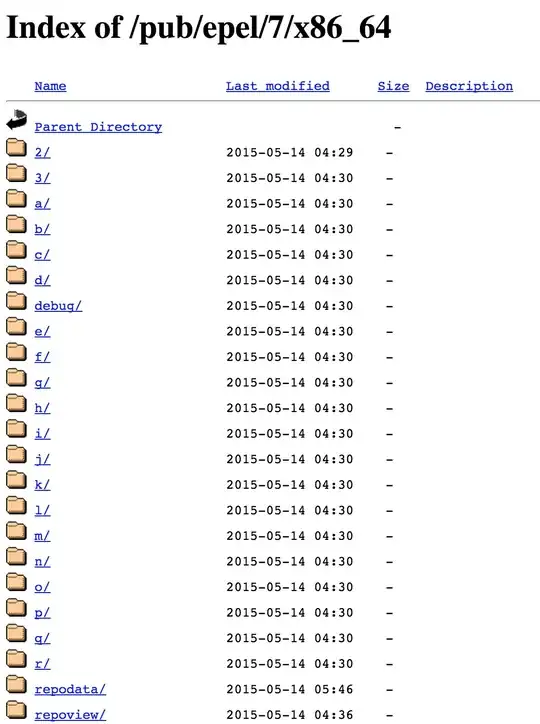
I am lost at this point. I am pretty sure running the mentioned command above is related to this redirect. However, it is beyond my current knowledge and I have gotten nowhere on my own for a couple days now.