When trying to set permissions on files or folders, the "Select Users or Groups" window opened any security window (eg: "Advanced Security Settings") always fails to find, and let me add, a known local user.
In the "Local Users and Groups" (Computer=>Manage), the user exists in "Users" (and belongs to groups Administrators and "HomeUsers")
If I try to add a group to an existing user ("Add" => "Advanced" => "Find Now") I get also Unspecified error.
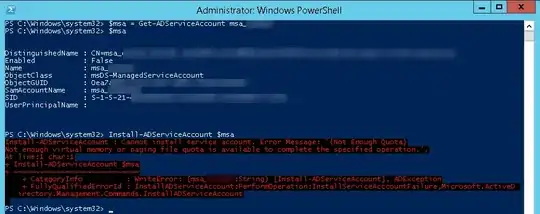
If I try to create a user directly from the "Local Users and Groups" I also get "Unspecified error" (but not from control panel), but then the user seems created when I reopen "Local Users and Groups". When I then try to delete this user I get "An invalid directory pathname was passed"
I can google anything relevant on the subject.
Windows 7 Pro, no active domain, user is active (visible via cmd "net user")
This seemed to work a couple months back with my fresh install, since then I only updated Windows with all Windows Updates.