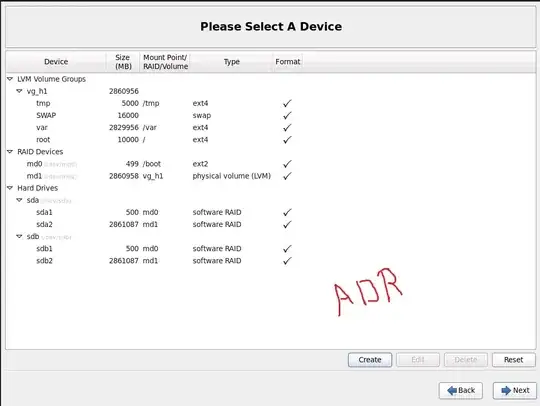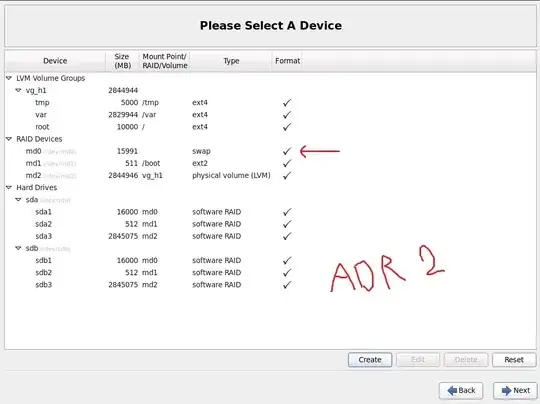I have a new server with 2x3TB HDD, I want to setup software raid 1; When I use host's automatic install it makes my largest partition 2TB and the other 1TB a separate partition (not nice). So I am trying to create the partitions myself and I never done it before, not for Plesk. I was wondering if these two setups look OK.
The first one is made by a Youtube tutorial while trying to guide by this Plesk recommendation.
On the second setup I tried to add the swap space as a separate raid ("md"?) device because that is how I see it on some other Plesk servers that I have with smaller (2TB) HDD.
Does this look OK, is the second one safe to use?