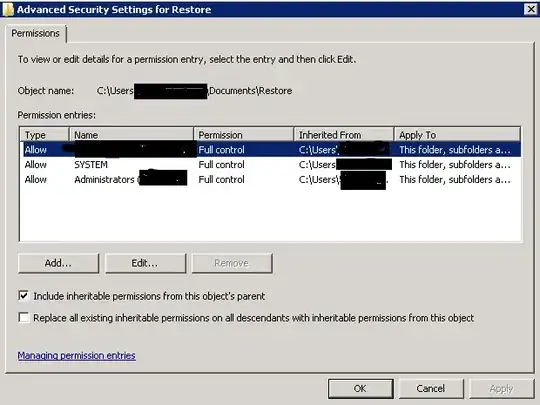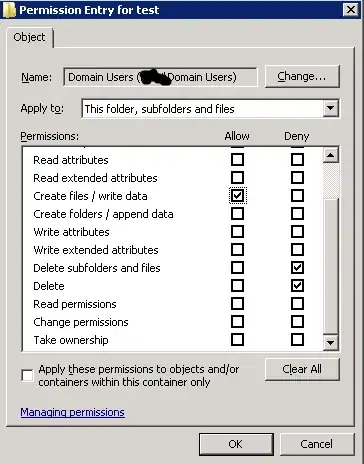Here is what I would like to do: 1) Create a main folder that doesnt allow inheritance. 2) Create a template folder with subfolders. 2.1)Set permissions so these folders cannot be deleted. 2.2)Set permissions so these folders can be written to. 2.2.1)Files cannot be deleted/overwritten after written to this folder. 3) Allow the template folder to be copied and renamed, but not deleted.
Is this possible?