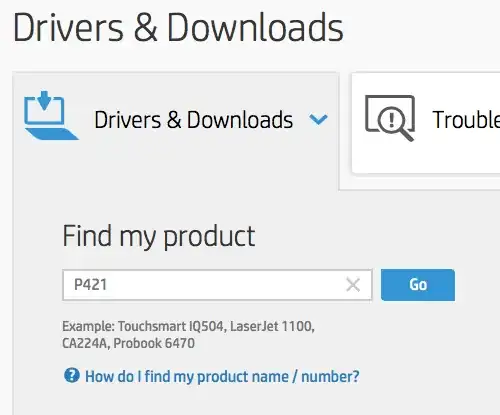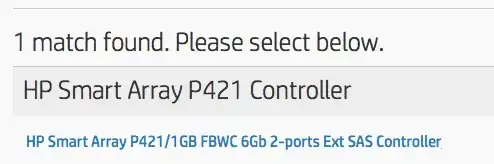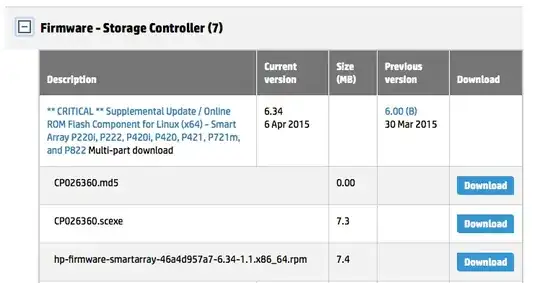I cant figure out if I need to buy a licens key to enable Raid 6 for this raid controller? I can't find where to buy one and I find pages where it says that its now free.
sudo hpssacli ctrl slot=1 show detail gives me:
Smart Array P421 in Slot 1
Bus Interface: PCI
Slot: 1
Serial Number: XXXXX
Cache Serial Number: XXXXX
RAID 6 (ADG) Status: Disabled
Controller Status: OK
Hardware Revision: B
Firmware Version: 3.42
Wait for Cache Room: Disabled
Surface Analysis Inconsistency Notification: Disabled
Post Prompt Timeout: 15 secs
Cache Board Present: True
Cache Status: OK
Drive Write Cache: Disabled
Total Cache Size: 1024 MB
Total Cache Memory Available: 816 MB
No-Battery Write Cache: Disabled
SSD Caching RAID5 WriteBack Enabled: False
SSD Caching Version: 1
Cache Backup Power Source: Capacitors
Battery/Capacitor Count: 1
Battery/Capacitor Status: OK
SATA NCQ Supported: True
Spare Activation Mode: Activate on physical drive failure (default)
Controller Temperature (C): 58
Cache Module Temperature (C): 30
Capacitor Temperature (C): 26
Number of Ports: 2 External only
Encryption Supported: False
Driver Name: hpsa
Driver Version: 3.4.0
Driver Supports HP SSD Smart Path: False