I'm using a terminal server for inking on documents in EMR (eCW).
When connecting to the same terminal server (2008 R2) the Windows RDP clients have a very slow mouse move update rate. The Mac RDP Client updates much faster and the result is drawings are smooth.
Here is an example of drawing a circle over RDP in MS Paint.
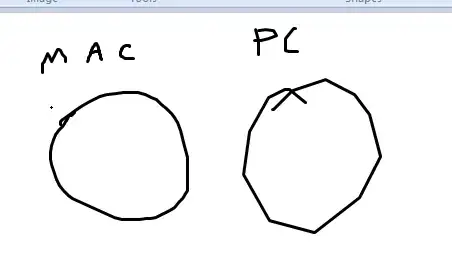
The Mac Client is "Microsoft Remote Desktop Version 8.0.16" on OSX
The Windows Client is "Remote Desktop Connection 6.3.9600" on Windows 8.1