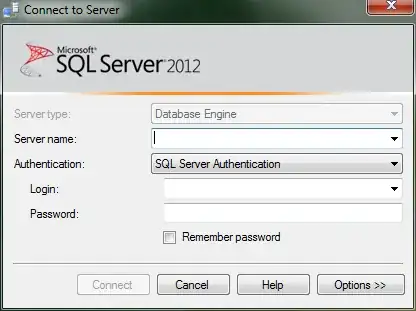Trying to install SQL Server 2012 (Eval) to work with the new BI tools using AdventureWorksDW tutorial. Therefore, I feel I've gotten bogged down in SA activities that would be done by others in the real world. I need help to get 2012 running.
What I've done:
I've verified firewall has SQLServer.exe. I've verified protocols for ShrMem, NmdPipes & TCP/IP are ENABLED. Depending I get one of two errors:
18456 Login; however, no named pipes (don't have the exact wording) This is the second install over last 4 days; and both time I hit the same wall. The first install I used Windows Auth; and then found a blog - SQL Coffee - that said to set up SQL Auth and check Mixed Mode bubble - which I did.
Under SQL Server Config Manager, SQL Server services in the right pane I click on SQL Server (MSSQLSERVER); I click and it pops up SQL Server (MSSQLSERVER) property box.
In tab "Log On" it has the following information:
Account Name: .\sqlacct Password: asterisked Confirm PW: asterisked Server Status: Running All the "helps" on the Internet - including MS - state to Start SQL Server Management Studio, and right-click on the database in Object Explorer. I don't have anything in Object Explorer (OE). When I click on the "Connect" drop down, I select "Database Engine" which pops "Connect to Server" dialog box which has the following in "Login" tab: (I've made no changes to "Connection Properties" or "Additional Connection Parameters" tabs.)
Server Type: Database Engine (greyed) Server Name: Name if PC Authentication: SQL Server Auth (I've tried Windows Auth, also) Login: (Tried each of the following): .\sqlacct | PC Name\sqlacct | sqlacct Password: same as on MSSQLSERVER noted above. Yep, multi-checked spelling/typing.
Since SQL Server 2012 is installed on SAME PC as the one that I'm developing through then my understanding is no ports are utilized. Therefore, I've not attempted any understanding of the ports.