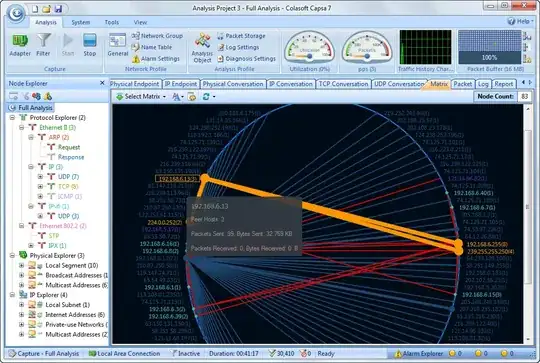I am looking for a way to find the source of spam on one of my webservers, attached to Parallels Plesk Automation 11.5. The server currently runs Windows 2008 r2 & IIS7.
The mail queue keeps growing and as one would guess, blocking the IP's is not a long term solution.
On Linux one could easily tail the maillog and obtain more information. In Windows however, it is not that easy.
I could not find anything in the event viewer. In the smtp logs I only found IP's and nothing more.
How can I find out which website is triggering the spam?
Header example
C:\inetpub\mailroot\Queue
Received: from WEBSRV ([127.0.0.1]) by WEBSRV with Microsoft SMTPSVC(7.5.7601.17514);
Wed, 29 Apr 2015 15:04:53 +0200
Date: Wed, 29 Apr 2015 13:04:53 +0000
Subject: Prezado(a) Cliente, Alerta Itaú 29/04/2015
To: adilson.felipe@copebras.com.br
MIME-Version: 1.0
Content-type: text/html; charset=iso-8859-1
X-Mailer: Microsoft Office Outlook, Build 17.551210
From: adilson.felipe@copebras.com.br
Return-Path: postmaster@WEBSRV
Message-ID: SRVm8Kx7M6xyAE0Q20008eb98@WEBSRV
X-OriginalArrivalTime: 29 Apr 2015 13:04:53.0897 (UTC) FILETIME=[159E6790:01D0827D]
Log example
C:\Windows\System32\LogFiles\SMTPSVC1
2015-04-29 13:00:00 187.92.46.51 OutboundConnectionResponse SMTPSVC1 SRV - 25 - - 250+OK 0 0 6 0 4696 SMTP - - - -
2015-04-29 13:00:00 187.92.46.51 OutboundConnectionCommand SMTPSVC1 SRV - 25 RCPT - TO:<edison.toledo@ceramicaportoferreira.com.br> 0 0 4 0 4711 SMTP - - - -
2015-04-29 13:00:00 186.202.4.42 OutboundConnectionResponse SMTPSVC1 SRV - 25 - - 504+5.5.2+<SRV>:+Helo+command+rejected:+need+fully-qualified+hostname 0 0 70 0 1217 SMTP - - - -